Local Docker installation
This page describes how to install OpenServerless on your local machine. The services are limited and not accessible from the outside so it is an installation useful only for development purposes.
Prerequisites
Before installing, you need to:
Furthermore you will need a decent PC / Mac.
Docker will need 4 Gb Ram and almost 40Gb of free space to run the cluster locally.
💡 NOTE
We introduced a special domain called
miniops.me: this domain will always resolve to 127.0.0.1. This way the static service for the default namespace nuvolaris will be linking thehttp://miniops.meto the nuvolaris web bucket.
Adding new users will add an ingress with host set tohttp://<namespace>.miniops.me.
⚠ WARNING
You cannot have
httpsin a local installation. If you enable it, the configuration will be ignored.
Installation
The following command will perform a full local installation:
ops setup mini
Behind the scene, this command will write a cluster configuration file called
~/.ops/config.json activating these services: static, redis, postgres,
ferretdb, minio, cron, milvus constituting the common baseline for
development tasks.
Wait until the command terminates. It will take minutes to complete, so be patient.
The installation will ends showing these informations:
*** Configuring Access to OpenServerless ***
apihost=http://miniops.me username=devel
Logging in http://miniops.me as devel
Successfully logged in as devel.
ok: whisk auth set. Run 'wsk property get --auth' to see the new value.
ok: whisk API host set to http://miniops.me
OpenServerless host and auth set successfully. You are now ready to use ops!
==================| UPLOAD RESULTS |==================
| FILES : 4
| COMPLETED : 4
| ERRORS : 0
| SKIPPED : 0
| EXEC. TIME : 46.70 ms
======================================================
Login with: ops ide login devel https://miniops.me
Password is saved in: /Users/openserverless/.ops/devel.password
Web URL is: http://devel.miniops.me
Try your devel user
At the end of the setup, you’ll have a local OpenServerless installation
with a devel user.
Open a browser to http://devel.miniops.me. You will see a page like this:
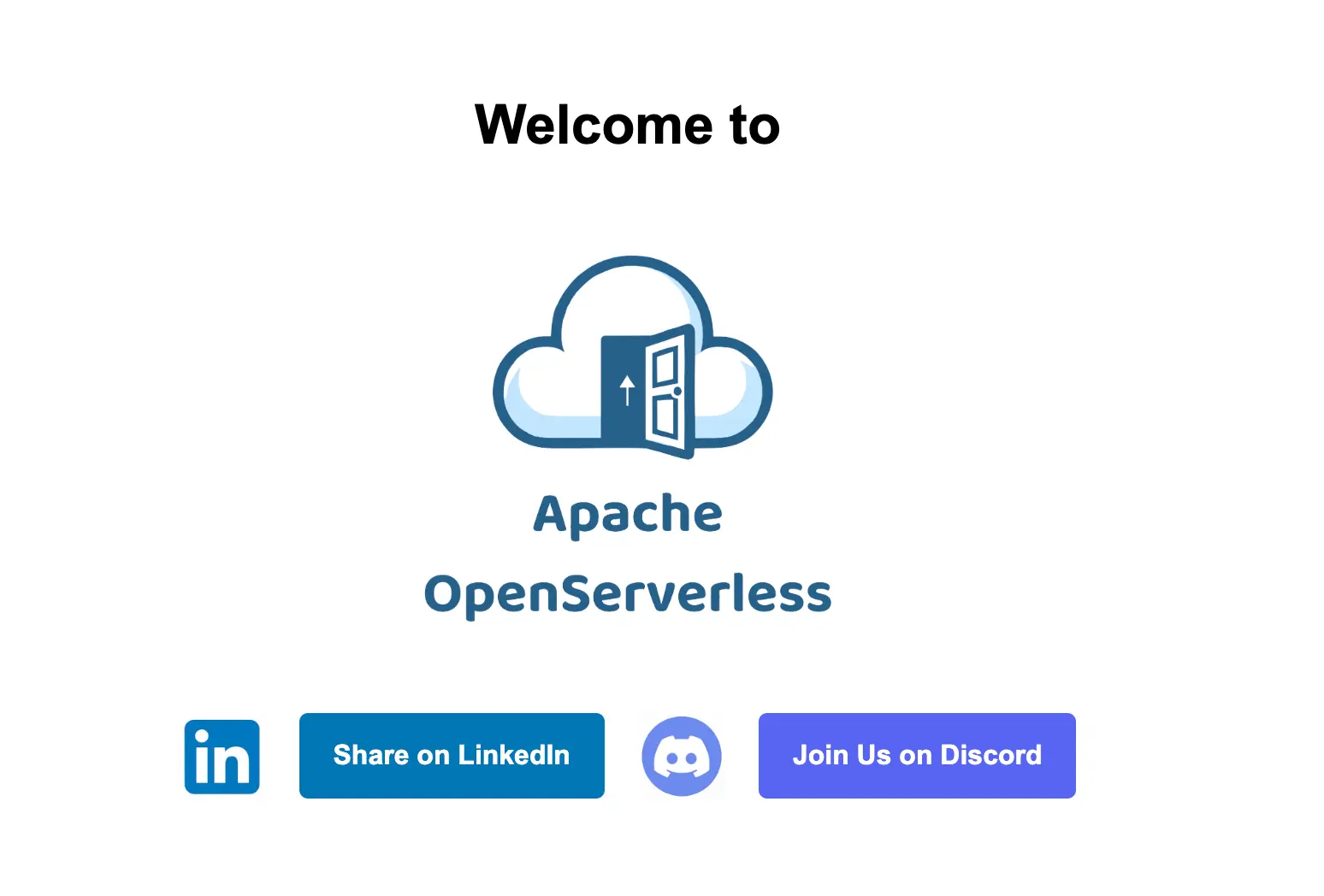
Take a minute to share on Linkedin your experience with the setup and to join us on Discord.
Troubleshooting
Usually the setup completes without errors.
However, if ops is unable to complete the setup, you may see this message at
the end:
ops: Failed to run task "create": exit status 1
task execution error: ops: Failed to run task "create": exit status 1
ops: Failed to run task "devcluster": exit status 1
task execution error: ops: Failed to run task "devcluster": exit status 1
If this is your case, try to perform a uninstall / reinstall:
ops setup devcluster --uninstall
ops config reset
If this will not solve, please contact the community.
Post install
Check the tutorial to learn how to use it.
Uninstall and remove devcluster
This will actually remove the ops namespace and all the services from kind. Useful to re-try an installation when something gone wrong.
ops setup devcluster --uninstall
ops config reset